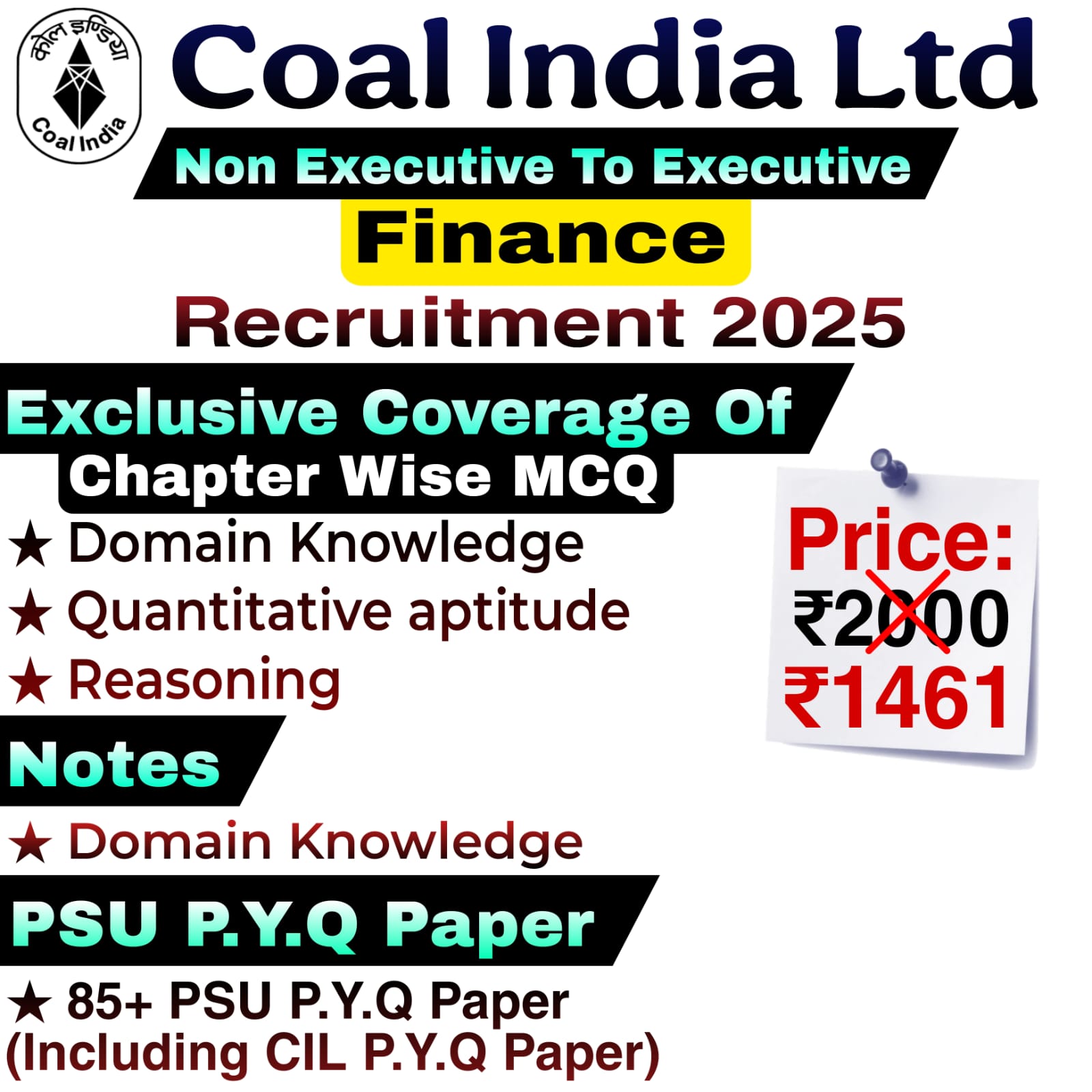Coal India Ltd Non-Executive to Executive Finance MCQ, Notes & PSU Previous Year Question Paper Exam 2025
Coal India Ltd has released a departmental recruitment 2025 notification for the non-executive to executive Finance post. This Practice Course is prepared as per the Coal India Ltd Non-Executive to Executive Finance official syllabus to help the candidates cover the entire technical & Non-technical syllabus which consists of Financial Accounting, Financial Management, Income Tax & GST, Costing, Companies Act, Business Laws, Audit, Managerial Economics, Management Information Systems, Computer Applications in Business, Management Control System, Quantitative Aptitude & Reasoning. This Course also Covers different Previous year's Question Papers.
|
Course Content
|
Chapter Wise MCQ (e-book format)
Previous Year Question Paper
|
|
Video |
No |
|
Language |
English |
|
Views: |
Unlimited |
|
No. of Allowed Devices: |
Unlimited |
|
Internet Required |
Required only at the time of login & opening the e-book |
|
System Required |
Desktop/Laptop/Tablet |
|
Coal India Ltd Non-Executive to Executive Finance Mock Test 2025 |
coming soon |
|
Coal India Ltd Non-Executive to Executive Finance Chapter Wise MCQ & PSU Previous Year Question Paper Exam 2025 |
coming soon |
|
Coal India Ltd Non-Executive To Executive Finance Notification |
|
|
Coal India Ltd Non-Executive To Executive Finance Qualification |
Final Exam of CA/ ICWA- Nill or Inter Cost/ Chartered and CIL Accounts exam Pt. I- 3 years’ experience in T&S grade A Post of Ministerial Accounts cadre. or Graduate- 3 years’ experience in T&S grade A Post of Ministerial Accounts cadre |
|
Syllabus
|
PDF- Download |
|
Mode of Delivery |
(For payment mode check the the payment Option in this table) |
|
Amendment
|
Necessary amendments, if any, will be provided. |
|
Validity & Extension |
or Mentioned date, whichever is earlier.
|
|
Refund Policy |
|
|
Payment options |
You can enroll by paying online using any of the following options. Option- 1 Payment Gateway - Click on Pay Online Now
Option- 2: Without Payment Gateway Step 1- Make payment through any of the following modes
Step 2- Take the Payment Screenshots with the Transaction Number & Time of Payments. Step 3- Upload the Payment screenshot by clicking Select Receipt. Step 4- Send the Payment Screenshot on WhatsApp with your
|
|
Doubt Solving |
|
|
Vacancy, Updates Join |
|
|
YOUTUBE |
|
|
Telegram Discussion Group |
|
|
Telegram Vacancy Update Group |
|
|
|
|
|
WhatsApp Discussion Group |
|
|
WhatsApp Vacancy Update Group |
|
|
WhatsApp Channel |
|
|
|
|
More Courses
- ECIL Trainee officers Finance Exam 2024
- Gail india ltd Accounts Assistant Exam 2024
- PSPCL Revenue Accountant/Internal auditor Exam 2024
- Damodar Valley corporation (DVC) Executive Trainee Finance Exam 2024
- PSPCL (Punjab State Power Corporation Ltd) Accounts Officer Exam 2024
- Powergrid corporation of India Ltd (PGCIL) Officer trainee (Finance) Exam 2024
- Gail India Ltd Jr Accountant Exam 2024
- Hindustan Copper Ltd (HCL) Management trainee Finance Exam 2024
- PowerGrid Junior Officer Trainee Finance & Accounts Exam 2024
- PowerGrid Assistant Trainee Finance & Accounts Exam 2024
- Powergrid Junior officer trainee (Finance & Accounts) Notes 2024
- Powergrid Junior officer trainee Finance & Accounts Notes, MCQ & Previous year question paper Course exam 2024
- Powergrid Assistant trainee Finance & Accounts Notes, MCQ & Previous year question paper Course exam 2024
- Central Warehousing Corporation (CWC) Accountant Exam 2024
- Coal India Limited (CIL) MT Finance Exam 2025
- Coal India Limited (CIL) MT Finance MCQ, Notes, Previous Year Question Paper Exam 2025
- Coal India Limited (CIL) MT Finance MCQ & Notes (e-book) Exam 2025
- Rites Ltd Section officer (Finance) MCQ & Previous Year Question Paper Exam 2025
- Rites Ltd Section officer (Finance) MCQ, Notes and Previous Year Question Paper Exam 2025
- Rites Ltd Section officer (Finance) MCQ, Notes and PSU Previous Year Question Paper (ebook) Exam 2025